Resources, Help and Information
Below you will find various articles related to web design, development and search engine optimisation. If you are a guest blogger and have something well written and very interesting to say get in touch.
Recently when developing a Wordpress Woocommerce site I came across a problem. Composite products display their price as a range, ie "£20 - £30". This might not suit all stores, and for a recent client we decided to change it to the format "From £20".
How Much Should a Website Cost?
Written by AlexIt's a good question. With some companies charging tens of thousands for a website, and others charging £89, how do you decide how much you should pay for a website? Below we try to give an honest overview of the various options and explain what you are getting for your money. The options are DIY "build your own" websites, ultra cheap web companies, web agencies and finally the Freshpage model. For those who don't like suspense, it may not surprise you that the conclusion is that the Freshpage approach generally offers the best value for money, but it may not be the best option in all cases.
What is a Content Management System (CMS)
Written by AlexAll websites designed by Freshpage are built upon a user friendly content management system. This means that you can log in 24 hours a day and make changes directly to your website, saving a fortune on website maintenance costs. Of course if you have any problems or questions when using the system, Freshpage will be on hand to help.
What is Search Engine Optimization (SEO)
Written by AlexWhen someone types words into Google which relate to your business, you want to appear at the top:
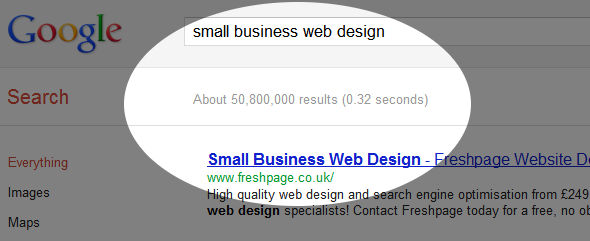
To get there requires the science (some might say art!) of Search Engine Optimization, or SEO for short.
Google AdWords Express is a relatively new product / service from Google which allows small and local businesses to advertise their business in Google’s local search results quickly and effectively. It is much like Google AdWords obviously but comes with a few differences that make it easy for local businesses who are not so Internet savvy to setup a campaign without the hassle of having to do any complex research such as choosing the right keywords, setting location targets and all of that other jazz.
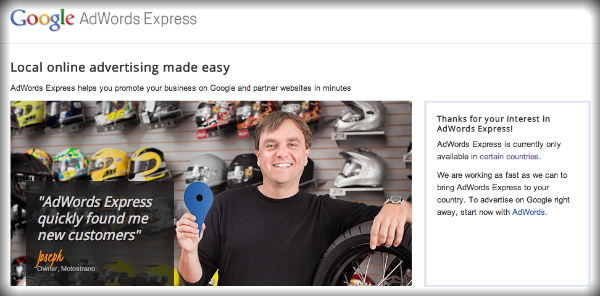
You may notice Firefox stops displaying video after a recent upgrade. Youtube videos for example will display an error message "An error occurred. Please try again later".
The fix for this is quite simple, and is shown in the video below:
Inset Typography (inset text) with GIMP
Written by Alex
The GIMP (GNU Image Manipulation Program) is an extremely feature rich alternative to Adobe Photoshop. With a bit of effort it is possible to create some quite advanced effects. This tutorial explains how to create the effect of inset (or indented) typography using the GMP.
There are some real gems around when it comes to open source software. One of the best is Open Office, a completely free alternative to Microsoft Office.
Imagine my shock when all of a sudden Open Office started randomly crashing. Reinstalling didn't work - it wasn't possible to get past the registration screen. All sorts of dark thoughts ensued including the unthinkable - buying a copy of Microsoft Office! But when it comes to software, there is always a reason why things don't work. After a bit of detective work, I traced the problems back to installing Microsoft's Internet Explorer 9, which I don't use for browsing but keep for checking websites when developing.
Unbelievable as it may seem, IE9 somehow manages to prevent Open Office from working. I'm sure more conspiracy minded people would put this down as no coincidence, but I prefer to assume incompetence until proven otherwise! So, if your Open Office stops working, don't uninstall it. Just un- install IE9 and you will probably be ok.
FLEXIcontent search: order by relevance
Written by AlexIf you use the FLEXIcontent Joomla extension, and have enabled the FLEXIcontent search, you may want to be able to order your search results by relevance to the keyword search phrase. Unfortunately, this isn't currently possible.
As a workaround, I've written a hack for the FLEXIcontent search file which checks to see if the search phrase is in the title of the item. If it is, it simply swaps the item with the first in the search results. This isn't perfect, but it will mean that if someone types in the exact title of the article they want, that article will be first in the returned results!
Advanced Module Manager and Flexicontent
Written by AlexUpdated January 2013: The latest version of advanced module manager includes support for flexicontent, so there is no more need for this hack.
Advanced Module Manager is a fantastic Joomla extension which allows complete control over where Joomla modules are displayed. The major drawback I found with it is that it doesn't fully support FLEXIcontent.
FLEXIcontent is, for me, a must have extension, which massively increases the control over how articles are displayed and how they interact with each other. I use it for all news, article and magazine websites that I build, the latest example being RusArtNet, where it allows easy displaying of images and linking between related articles.
Luckily a FLEXIcontent user named Rehne produced a hack for Advanced Module Manager supporting allocation of modules based on the FLEXIcontent category:
![]()
I've updated this hack to work with the current latest version of Advanced Module Manager (v1.16.5), which you can download here EDIT: link removed. I'll proably update this hack as and when I need the latest version of Advanced Module Manager.
More...
How to fix the homepage URL in XMap sitemap
Written by AlexXMap is an excellent plugin for Joomla which dynamically generates both an HTML and an XML sitemap for your website. However, it has a problem where the homepage URL is not generated in a Search Engine Friendly way. Most people do not want their homepage URL to contain anything but the basic site URL (www.yoursite.co.uk), but XMap will always append the alias of the homepage menu item, for example www.yoursite.co.uk/home.html.
To fix this, open you will need to change the following two files in the XMap installation:
components/com_xmap/xmap.html.php
components/com_xmap/xmap.xml.php
Find the following line in both files:
$link = Xmap::getItemLink($node);
and add the following line immediately after:
$link = str_replace('/home.html', '/', $link);
You may need to clear the XMap cache via components->xmap->options in order to see the changes applied.
